This is a Sponsored post written by me on behalf of LEGO for SocialSpark. All opinions are 100% mine.
I am always missing the boat on getting family photos done in time for Christmas cards (ours are December 15th this year!) I usually just make a generic card without photos, but this year I decided to take a fun spin on the traditional card, and make a LEGO Minifigure Family card! I was super duper simple and took me way less time to make than what I usually do. You simple go to LEGO Minifigure Family and start customizing! The first step was adding each member of your family. You simply choose whether or not they are and adult, child, baby or even your pets!
Once you pick a family member, you add their name and get started customizing. You can choose their facial expression, hairstyle, shirt and pants! It was so easy to point and click and within 5 minutes I had my little LEGO family!
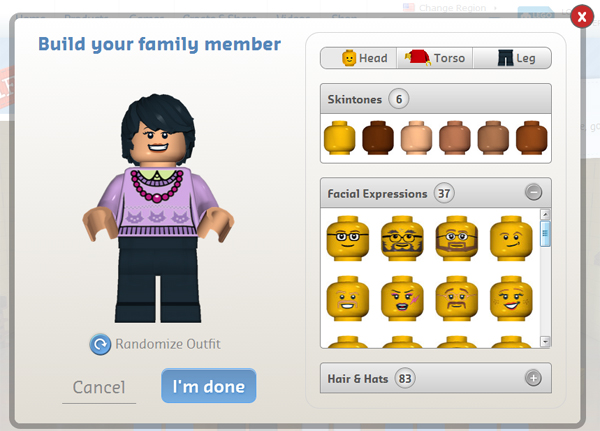
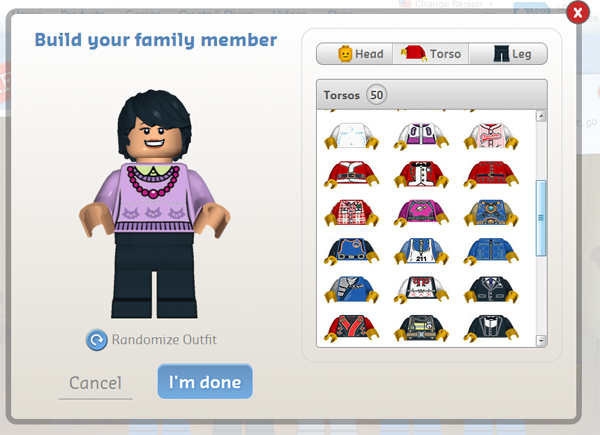
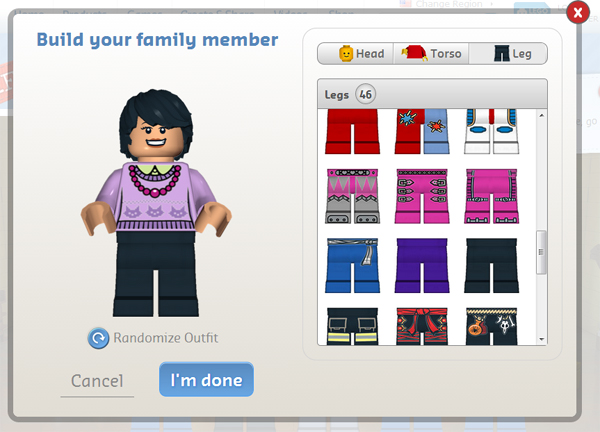
Once you have your family all done, you get to set the scene. There were choices ranging from a tropical beach to an icy North Pole setting. I chose to put my family in front of a cozy fire with a tree in the background. The final customization you can make is with the greeting. It starts with a generic “Happy Holidays”, but you can edit it to say anything!

This was a fun change to this years Christmas cards and may be the start of a fun new family tradition! You can chose to email it directly from the site or download it and email it out yourself! With so many choices LEGO Minifigure Family is a total winner!

