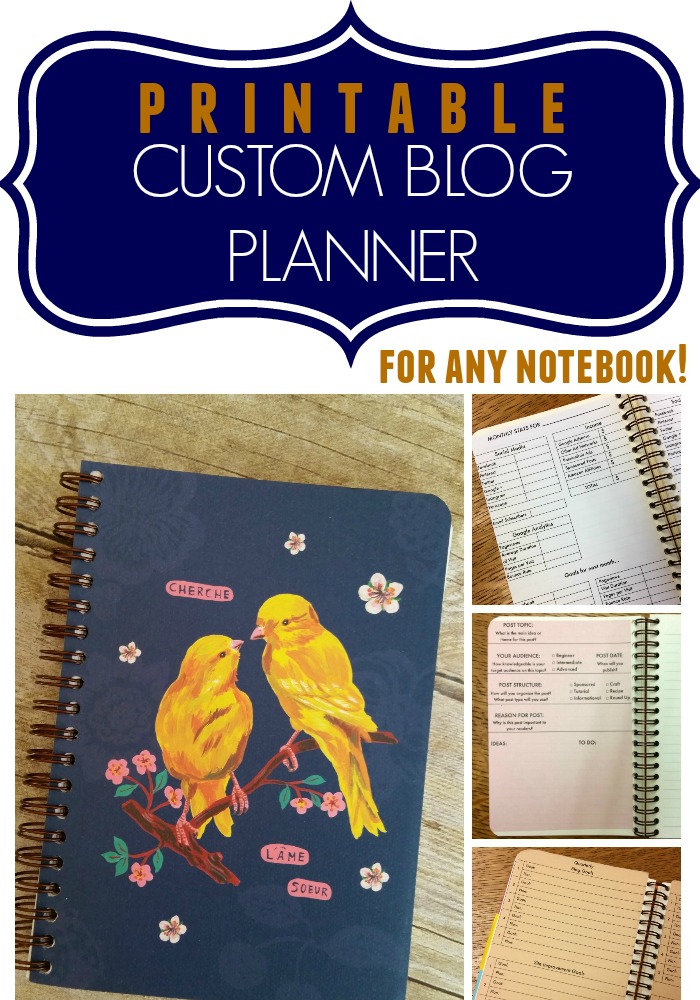
Last year my friend Randi created her own planner. She had stapled printed pages into a regular notebook, and I wasn’t in love with the look of the final product. Then I realized, that with online labels, there was bound to be a label in any size that would stick straight onto any book I chose to use!!
I don’t know about you, but I spend a ridiculous amount of time looking at planners and planner paraphernalia online. I mean, there are soooo many to choose from and they are all just a little different. I couldn’t find just one that fit what I wanted to be able to use it for, so I decided to take matters into my own hands and make my own.
At this point it was just a matter of finding the right book. I didn’t want something super big, and I didn’t something that I would feel guilty if I didn’t fill every single box with colors, tapes and stickers.
I needed something for sketching ideas, brainstorming posts, Something that would fit in a purse (if I ever decided to carry one) and the glove box of my car. Something that was pretty and girly without being over effeminate. I needed just the right thing!!
Then, I stumbled on this little site and found the perfect book!! It is compact, but full of pages. It has a year long calendar and a calendar for each month, but the boxes are small. Only really big enough for one thing each. Which I love!!!! It will look full with little to no work on my part. But the best part, after those 13 pages, 200 lined pages ready and waiting for me to create something amazing.

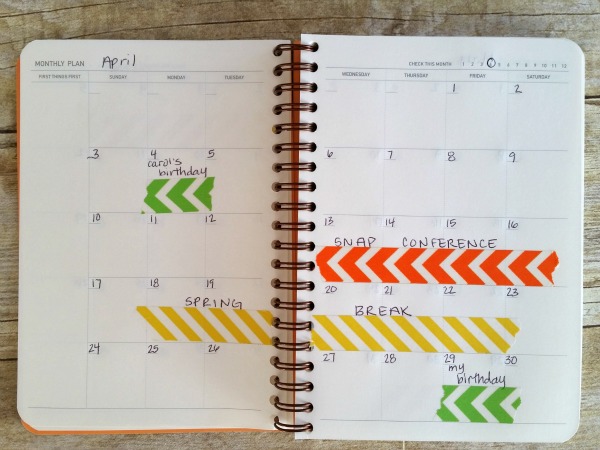
CUSTOMIZING MY PLANNER
So the first thing I did was create a template for blog post brainstorming. I took bits and pieces from lots of other ones I found around the internet, and created one that fit what I really wanted. I made it to fit these labels, which fit perfectly in my planner.
Then I decided that it would be nice to have have some pages to track my stats, followers and income each month. So I whipped one up.
I also needed a place to set, manage and track my goals. So I created a few pages for long range goal setting.

Lastly, I wanted some pages for rough sketching, so I left the last section blank. Now I feel pretty good going into 2016. How do you prepare for a new year?




That’s a really good idea, tracking and managing everything on the site. And it’s different since you can hold it. Thanks for sharing.