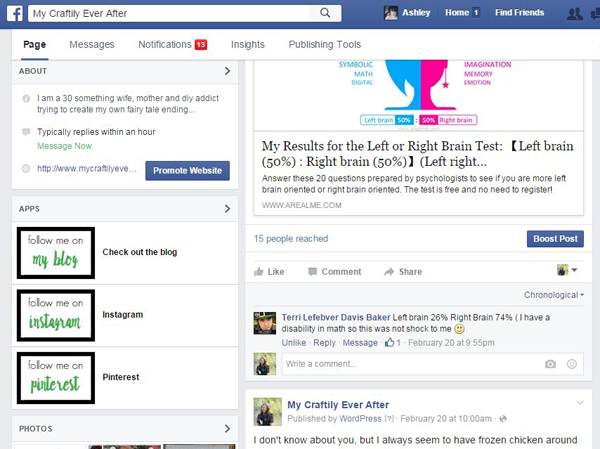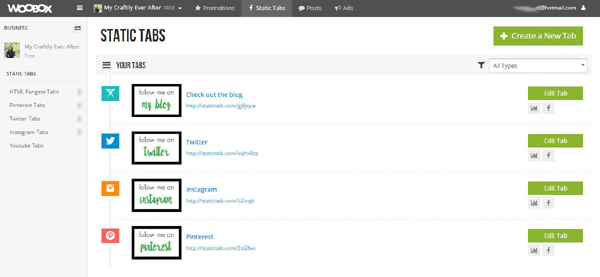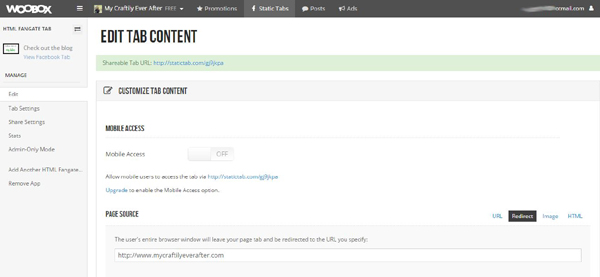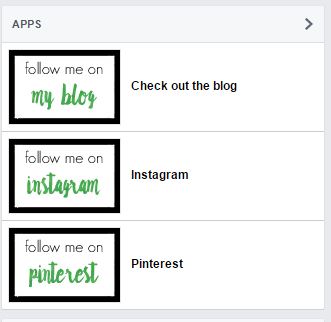Today is an exciting day if you have a Facebook page that you manage for your blog, brand, business or anything! Maybe you’ve seen it before. You’re scrolling your favorite bloggers Facebook page and you notice they have these nifty buttons on the sidebar that point you in several directions. Pinterest, Instagram, Twitter, YouTube or any url! Yep, I said ANY! You can create a tab to take you anywhere! Mine were in need of updating since I changed my website design a while back so I figured I would go ahead and show you all how to do this yourselves in the process!
The first thing you need to do is go to Woobox and sign up. I have a free account so you don’t have to pay anything to use these features! Once you allow it, you can choose to add tabs to any page you manage via the Facebook Static Tabs icon at the top of the page!
Now you are probably going to want to add a custom image, something that reflects your brand and what you are offering. You will need an image 111 pixels wide by 74 pixels tall. This is the exact size of the buttons, so there will be no stretching or skewing!
I do a lot of my image editing in Photoshop, but you could easily create these with my online favorite PicMonkey or any other photo editing program. Heck, you could do this a basic Paint program!! Once you have your graphic done, you simply edit your tab. There are several options, you can even monitor your stats! It’s pretty much amazing!