WordPress plugins can be an overwhelming and intimidating topic, but I’m here to share with you some of my favorite plugins and what I use them for!
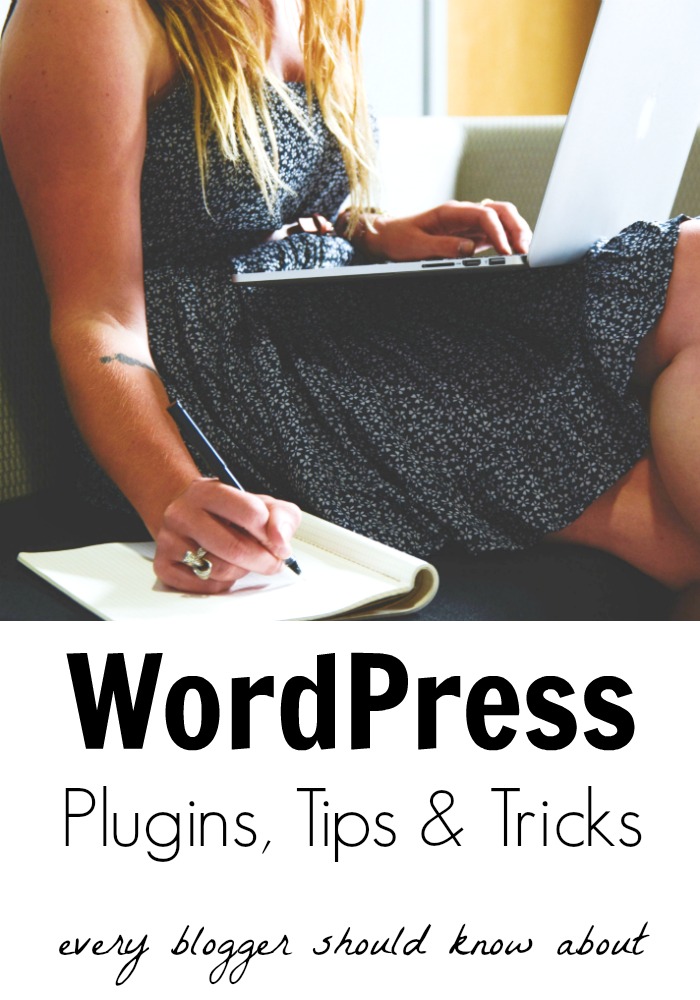
Back in April I attended one of my favorite blog conferences and one of the days I led a roundtable discussion all about one of my favorite things, WordPress. I created a simple booklet of plugins I love for all the attendees and wanted to share some of that content with you here. Now I know not everyone who reads my site has one of their own, but even if you don’t, you probably know someone who does. So go ahead skim through and then share this post with someone you know!!
My Top 5 Favorite Plugins
#1 – Jetpack
There isn’t much that Jetpack doesn’t do. From helping to secure your site, increasing performance and traffic, and simplifying site management the options are limitless!
#2 – WP Editorial Calendar
The Editorial Calendar makes it possible to see all your posts and drag and drop them to manage your blog. No more sticky notes on a paper calendar, jumping from a Google calendar to your dashboard and back, or conflicting post commitments.
#3 – Yoast SEO
Improve your WordPress SEO. A few tips and tricks I’ve learned for working with Yoast: Edit your meta-data – choose exactly what search engines will show when your post shows up in search results. This is especially helpful for sponsored content, which needs to have a disclosure at the top. Easily fix items that may cause your post not to rank higher.
#4 – UpdraftPlus
Are you worried about someone hacking your site? Your host crashing? Losing everything? This is the plugin for you! Safely back up your entire site as often as you want to a wide variety of secure locations and even have it emailed to you!
#5 – SumoMe
This one is a little different, because it’s not actually a plugin. It is however, my new favorite tool to use for just about everything. Want to add an email signup bar to the top of your page or a customized email subscriber popup? How about sharing buttons along the side of your site? Or maybe you want the ability to share images from your posts directly to your favorite social media platforms, not just Pinterest?
Caching
Speed is among the most significant success factors web sites face. In fact, your site’s speed directly affects your income — it’s a fact. Search engines like Google, measure and factor in the speed of web sites in their ranking algorithm. When they recommend a site they want to make sure users find what they’re looking for quickly. So in effect you and Google should have the same objective!
- W3 Total Cache
- WP Rocket
Email Subscriptions
- Optin Forms
- PopUp Ally
- Hello Bar
Comments
- Disable Comments
- Comment Luv
- Comments Not Replied To
- Comment Reply Notification
Images
- Ajax Thumbnail Rebuild
- WP Smush
WordPress Plugins, Tips & Tricks
For even more awesome plugin recommendations you can download a copy of my WordPress Plugins, Tips & Tricks ebook for $4.99. You’ll get even more information about the plugins I’ve already mentioned including pictures and links PLUS information and plugin recommendations for the following topics!
- Anti-SPAM
- Membership Sites
- E-Commerce
- Podcasting
- Headers, Footers
- Pre/Post Content
- Ad Management
- Cookie Laws and more!

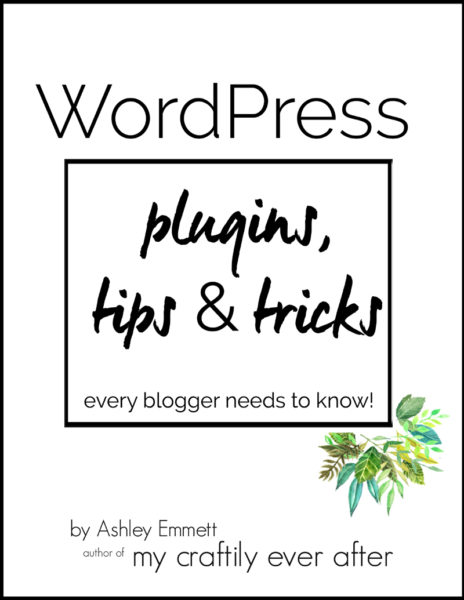

Sir, i have one doubt. Can i ask?
web designing companies in hyderabad
Helpful information.Thank you so much